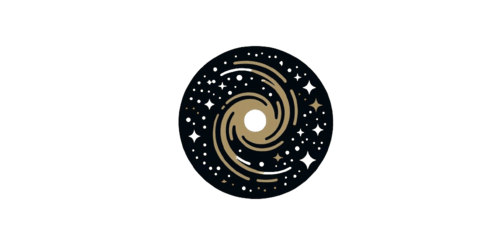- Domain
- US Server Web Hosting
- Servers
- Domain
- US Server Web Hosting
Free SSL Certificate
In all our web hosting packages, the SSL certificate is defined free of charge.
DetailsConfiguring LiteSpeed + Redis on WordPress
To Enable LiteSpeed
1) Simple download and enable "LiteSpeed Cache" plugin from your admin dashboard plugin page.2) Done.
To Enable Redis
Make sure you have downloaded and enabled "LiteSpeed Cache"
1) go to "LiteSpeed Cache" Tab > "Cache" > "Object", set "Object Cache" to "ON",
2) In host, type
/tmp/redis.sockand for port use0Categories
DNS (1)Wordpress (2)General (1)Most Recently Added Topics
Configuring LiteSpeed + Redis on WordPressPointing your domain to our servers.How to install WordPressHow to enable SSL
Call now to get more detailed information about our products and services.
 Copyright © 2026 All Rights Reserved
Copyright © 2026 All Rights Reserved
support@galaxyorb.cloud

Top